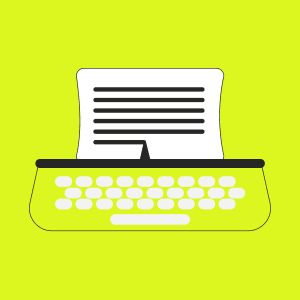How can we help?
Find answers and inspiration on all things Vizu.
Table of Contents
Getting Started
Learn the essentials of Vizu, from creating your account to setting up your first visualization. This section will guide you through the initial steps, helping you navigate the dashboard and utilize templates to kickstart your projects efficiently.
Vizu lets you turn complex data into easy-to-understand visual maps, helping you see connections and patterns. It’s like a visual workspace that improves clarity, teamwork, and decision-making, making your work life smoother and more efficient.
Vizu integrates seamlessly with how you work by organizing data and visualizing relationships. Whether you’re managing projects, analyzing data, or strategizing, Vizu fits in by making complex information more digestible and actionable within your existing processes.
Signing up is simple: just enter your email, create a password, and follow the prompts. In a few steps, you’ll have access to all of Vizu’s features. It’s a straightforward process designed to get you started quickly.
When setting up Vizu, start by exploring the dashboard, importing your data, and testing a few templates. This will help you get comfortable with the tools. Think of it like familiarizing yourself with a new workspace—it gets easier with a bit of exploration.
Vizu’s user interface is designed to be intuitive and user-friendly. Key features are easily accessible, and you can quickly find your way around.
Getting started with Vizu is quick and simple. Import your existing Excel templates, and Vizu will generate visualizations instantly. No technical expertise is required—just actionable insights at your fingertips within minutes.
Vizu offers a range of visualizations, like data mapping, importing, and visualization creation. These features help you organize information, find insights, and collaborate with your team. It’s all about making your data work for you in the most effective way possible.
Vizu’s templates are pre-built frameworks that help you get started faster. Whether you need an organizational chart or a dependency map, templates give you a head start, so you don’t have to start from scratch every time.
Choosing a template is easy—just pick one that fits your project, and Vizu will guide you through applying it. Templates are customizable, so you can adjust them to suit your specific needs. It’s like picking a ready-made structure that you can tailor as needed.
With Vizu’s auto-save, your work is always secure and effortlessly saved. It’s like having a trusted, always-accessible folder where your progress is automatically protected—no extra steps required.
Sharing is simple—just export your visualization or send a direct link to your team. Vizu makes it easy to collaborate, so everyone stays on the same page. You can share your work with just a few clicks, keeping your team aligned and informed.
Importing Data
Master the process of importing data into Vizu. Whether you’re working with Excel, CSV, or other formats, you’ll find step-by-step instructions, best practices, and solutions for common issues to ensure seamless data integration.
Importing data into Vizu is straightforward. Just upload your Excel and Vizu will turn that data into visual maps. It’s designed to be hassle-free, so you can get your data into the system quickly without technical difficulties.
Vizu’s Excel templates simplify the process of organizing your data before importing. They provide a clear structure that helps you get your information ready for visualization. It’s like filling out a form—everything is laid out for you to just input your data.
Before importing your data, make sure it’s clean and organized. This will help prevent errors during the import process. Vizu works best when your data is formatted correctly, so take a few minutes to tidy it up before uploading.
Keeping your data accurate and consistent is key to creating reliable visualizations. Double-check your information for any mistakes before importing, and make sure everything follows a consistent format. This ensures your visualizations are trustworthy and effective.
If you run into errors, like data not showing up correctly, Vizu offers troubleshooting tips to fix them. These solutions are designed to be easy to follow, so you can quickly resolve any issues and get back to work.
Managing Visualizations
Discover how to edit, update, and share your visualizations effortlessly. This section provides guidance on exporting your visual work to different formats and sharing it with team members or stakeholders for maximum impact.
Vizu lets you export your visualizations to various formats, like PNG, JPEG or JSON. This makes sharing and presenting your work easy, whether you’re emailing it to a colleague or printing it out for a meeting.
You can easily share your visualizations by sending a link or exporting your work. Vizu makes collaboration simple, ensuring everyone has access to the same information, no matter where they are.
Editing your visualizations with Vizu is simple and flexible. Easily update or rearrange elements to ensure your maps stay accurate and relevant. Just make quick changes to your Excel template, and keep your visualizations up to date effortlessly.
Account & Settings
Manage your Vizu account with ease. Here, you’ll find information on account setup, data security, subscription details, and troubleshooting common issues to keep your experience smooth and secure.
Managing your Vizu account is straightforward. You can update your information, change settings, or manage permissions directly from your account page. Everything is designed to be user-friendly and accessible.
Vizu provides two distinct account types tailored to different roles and needs. Whether you’re an active user or a viewer, Vizu clearly defines your permissions, ensuring seamless and secure collaboration across your team.
Data security is a top priority at Vizu. We use strong encryption and follow best practices to keep your information safe. You can trust that your data is secure and private, no matter how you use Vizu.
Vizu is currently available at no cost, with no subscription plans needed. Enjoy full access to all features without any fees.
If you’re having trouble logging in or accessing your account, Vizu’s support team is here to help. Whether it’s a forgotten password or access issue, we provide easy-to-follow solutions so you can get back to work quickly.
Help us improve Vizu!
Share your thoughts and suggestions.